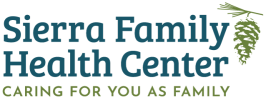Tyler Foote Road
Medical/Behavioral Health Office Hours
8:30–5:00 Monday – Friday
Dental Hours
9:00–5:00 Monday – Friday
Phone
Tel: (530) 292-3478 | Fax: (530) 292-4296
General: info@sierraclinic.org
New Patient Packets: frontdesk@sierraclinic.org
Address
15301 Tyler Foote Road, Nevada City, CA 95959
Oregon House
Medical Office Hours
8:30-4:30 Monday — Thursday
Phone
Tel: (530) 692-9073 | Fax: (530) 292-4296
Address
8676 Marysville Road, Oregon House, CA 95962
Nevada City – Searls Avenue
Medical Office Hours
8:30am-5:00pm Monday – Friday
Phone
Tel: (530) 292-3478 | Fax: (530) 292-4296
Address
590 Searls Ave, Suite A, Nevada City, CA 95959
Nevada City – Providence Mine
Medical Office Hours
8:30-5:00 Monday – Friday
Behavioral Health Hours
By appointment.
Phone
Tel: (530) 292-3478 | Fax: (530) 292-4296
Address
103 Providence Mine Rd – Suite 101, Nevada City, CA 95959
Vendors / Accounts Payable
CONTACT US AT : info@sierraclinic.org
About Telehealth Appointment Options
Video Appointments
If you have a smart phone or computer with the capacity for Facebook or Zoom you can have your visit from wherever you are. Your provider team will email you a Zoom link and Meeting ID. At the time of your appointment, follow the link to enter the video appointment. Please remember to give us your best email address when you are speaking with our Front Desk.
About Telehealth Appointment Options
Phone Appointments
If you don’t have a smart phone or computer, you can still be seen! Just call our Front Desk staff and confirm that you need a phone visit. They will schedule you and you will receive a call from your provider team at the scheduled time. Please remember to give us your best phone number, and to make sure your voicemail is set up to take messages.
Zoom is a web-based platform that supports Video Conferences, so you and your provider can chat face to face.
To enter your Zoom appointment, all you have to do is:
- Click on the link in your email and follow the instructions
OR
- Go to www.Zoom.us
- Click the “Join a Meeting” Button
- Enter the meeting ID that you received from us
You will need:
- A webcam
- A microphone
- A good connection to the internet (either via the WiFi or your cellular data)
We also encourage you to try out Zoom before your visit, so you can get a sense of how it works.
You will need
- To download the free Zoom app from your app store (we recommend you do this well before your appointment). You will only have to download the app once.
- A good connection to the internet (either via the WiFi or your cellular data)
We will bring a computer tablet out to you. It will be all set up and ready to go while you sit in your car. You will have a video visit with our one of medical or behavioral health providers. We have staff on-site to assist you, just in case something comes up.
If you can have your appointment from home, we recommend that you do so.